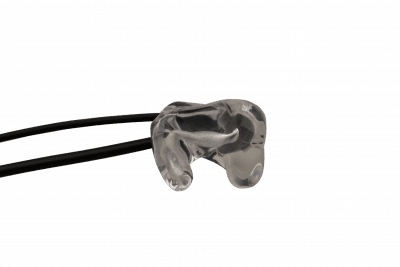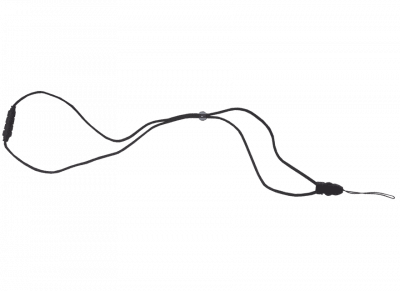Description
The ‘S’ button on the AXIWI devices can be used to set the ‘speaking function ‘on’ or ‘off’. To enable or disable the speak function you push about 1-2 seconds on the ‘S’ button. At various sports it is desirable that some users only can listen (think of a 4th official) and the microphone is not permanently open. If this person wants to talk or want to participate in the conversation, then he can use the large PTT button (AXIWI OT-015) that fits good in the hand. With this PTT-button it is more practical, faster and easier to set the speaking function ‘on’ or ‘off”, than using the ‘S’ button on the AXIWI.
Using the AXIWI OT-015
Press the big black button, from the AXIWI OT-015, at the time you want to say something. When the button is released, the function will be directly broken.
Connecting the AXIWI OT-015
Insert the plug of the PTT button (OT-015) in the top of the AXIWI. Insert the plug of the headset into the PTT button. The AXIWI OT-015 is now connected to the AXIWI.
Kundenservice
Haben sie fragen? Wir beantworten sie ihnen gerne.
Schnelle Antwort auf ihre Frage? Wählen sie +31(0) 180-691-400 zwischen 8:15+ 17:15 Uhr.
Mobile Telefon +31 614 16 45 02 (außerhalb der Bürozeiten).
E-Mail-Adresse: info@axitour.eu.